Prevent Students From Checking-in From Home And Their Friends using OneTap's Device Verification
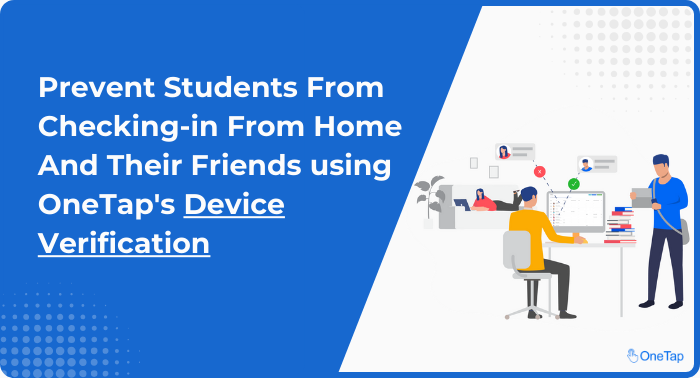
For professors who champion the invaluable experience of in-person learning.
Have you tried other attendance apps? QR codes, numeric codes, quizzes, and good old-fashioned paper sign-in sheets …
In today’s academic environment, ensuring physical presence in classes is not just about managing attendance; it’s central to grading integrity and accreditation standards.
However, a common challenge arises when students attempt to bypass this by checking in from home or for their classmates.
This is where OneTap’s digital check-in app steps in. Our robust check-in restrictions, particularly through IP address verification and geolocation restriction, are designed to prevent proxy sign-ins, thereby maintaining the credibility and accuracy of your attendance records.
Let’s dive into how OneTap can transform your classroom management and uphold the true spirit of in-person education so you can be sure that only physically present students are marked present.
Let’s make attendance tracking a seamless process that keeps everyone accountable.

That’s why getting ahead of these proxy attendance frauds is more than just a matter of record-keeping; it’s about maintaining the integrity of our educational standards.
With the correct attendance system, you can ensure that only physically present students are marked present. Let’s make attendance tracking a seamless process that keeps everyone accountable.
Still, Stuck with A-J, K-Z Paper Sheets & Endless Excel Rows?
Every school year, teachers, professors, and admins face everyday issues with paper sign-in sheets and Excel spreadsheets.
Do any of these resonate with you?
“Data entry takes forever.”
Every day, we spend hours manually transferring attendance from paper sheets to Excel. It’s a huge time drain.
“It’s too easy to make mistakes.”
When entering data by hand, errors happen all the time. This leads to inaccurate attendance records that are hard to trust.
“Managing large classes is overwhelming.”
With so many students, keeping track of attendance on paper or in Excel feels like a never-ending task.
“We can’t get the data we need right away.”
Attendance records aren’t instantly available, making it tough to quickly check or share them when needed.
“Paper sheets get lost or damaged.”
Important records are at risk because paper sheets can easily be misplaced, torn, or even tampered with.
“It’s the same tedious process over and over.”
Doing the same thing every day or week gets really repetitive, and it takes time away from more important work.
“Collaboration is a nightmare.”
Sharing Excel sheets with others causes confusion. Multiple versions and updates make it hard to work together efficiently.
Other Attendance Systems vs. OneTap Attendance App
A clear choice for hassle-free attendance tracking — loved by Teachers, Professors, Admins, and Deans Alike. Find out why?
With Others
Students charged extra fees ($$)
Students are often required to pay to access the system, adding unnecessary costs.
Limited to employee tracking
Most systems are designed for employee clock-in and clock-out tracking, lacking features for educational needs.
No protection against proxy attendance
Static QR codes or manual entries allow students to cheat the system easily by sharing codes or checking in for others.
Everybody cheats the system
“Those attendance systems show students checked in but no one was actually there”
Students can check in for their friends
Students can check in for their friends or other classmates from their phones.
Students sign-in at midnight
Students save the QR code or link to sign in anytime for the next class.
Easily misused Google forms™, Microsoft Forms™
Students can use the attendance link from anywhere, even at home, leading to inaccurate attendance records.
Difficult to manage with large classes
Leads end up in large Excel files, with too many QR codes floating around—it becomes hard to manage.
Poor user experience
Complex interfaces and outdated features make the system frustrating for both students and educators.
With OneTap
No fees for students
Students can check in without downloading an extra app or paying additional money.
Designed for classrooms
Designed explicitly for class attendance, smooth and fast check-in process, and quick reporting features.
Prevent proxy using Device Verification (IP restrictions)
Eliminate proxy check-ins in your class; give students the flexibility and the freedom to sign in from their device while ensuring only check-in can occur per device.
Location-restricted attendance
Ensure students can only check in from the classroom, preventing signing in from the dorm room or home.
Automated and reliable tracking
Eliminate manual attendance entries and errors from transferring data by hand. Easily manage large classes, delegate attendance with self-check-ins, and keep a precise log of every check-in record with timestamps, location, signatures, IP addresses, and more!
Time-restricted check-ins
Restrict check-ins to specified class times and prevent students from checking in at midnight.
User-friendly experience
Simple for educators (takes < 5 min to setup) and easy and frictonless for students. Students will thank you for it and wish you implemented Onetap sooner.
Premium Attendance App
OneTap ensures that educators can get help whenever they need it – personalized demos, OneTap community content, YouTube videos, and premium software updates.
The Traditional Way
If you are like most professors, you use paper and pencil sign-in sheets and do roll calls by name. Looking for each person and marking attendance is accurate, but it’s very time-consuming. And what happens when the class size doubles?
Leaving the sign-in sheet out in the front… well, anyone can mark attendance for anyone—is where your attendance records lose integrity.
Many professors opt for other tools, such as quizzes and surveys, that employ codes, QR codes, links, etc.
Rachel Meadow, one of our enthusiastic customers in the education industry, says, “With those apps and techniques, everyone shows up as checked in and present, but half the class is missing.”
You love your job, teaching in person, the students have put down money and invested their time to take courses, you just simply want to see their smiling faces in class.
“Students try to cheat in a system they’re heavily investing in. Why skip classes they’re paying for?”
Teachers want their students to succeed. OneTap helps you in this mission by simplifying check-ins and ensuring accurate and error-free attendance. Let’s make in-person learning happen together 🙂
Eliminate Student Proxy Attendance with Check-in Restrictions
1. IP Address Restriction to Ensure One Check-In Per Device
In the digital age, ensuring that each student’s check-in is as unique as their digital footprint is crucial for upholding the authenticity of class attendance. Enter the OneTap’s premium feature: IP address restriction.
This unique feature acts as a gatekeeper of academic integrity, carefully verifying each student’s digital ID – their IP address- to ensure it’s their first and only time checking in for your class for the day.
The steps are simple: You create a list and put the QR code (public QR code) on your slide deck or share the link with the student on the calendar. The student scans the QR code and opens the link on their smartphone to check-in.
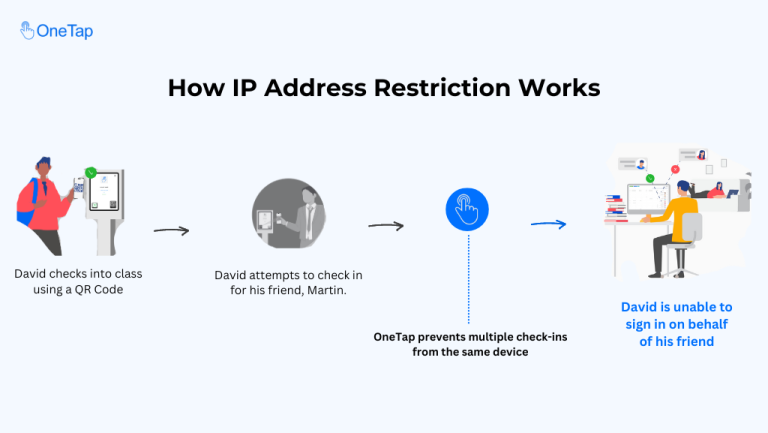
The magic behind the scenes? Each device on the network is assigned a unique IP address. The link expires once a student checks in, so they cannot check in their friends or others in class. It’s simple and basic, but it works well.
The best part is – you don’t need your university or school board to approve the application, CIOs, IT department, FIRPA regulations (we will talk more about that), and complicated technical setup with installations and configurations… OneTap is just one email address away!
As you embrace a digital attendance solution, you’re not just adopting a powerful system but setting a new standard for attendance accuracy that’s perfectly aligned with the digital era.
2. Location-Based Restrictions for Physical Presence
What about a student who slept in, woke up, and decided to check in? Or they are late to class and just want to check in from their car?
Let’s discuss the check-in location restriction. Check-ins can only take place when students are physically present – the building, on campus, pretty much giving you the peace of mind that students trying to curb attendance cannot do so easily.
With location-based restrictions, you’re elevating attendance accuracy and fostering an environment where students appreciate the importance of showing up – physically and mentally.
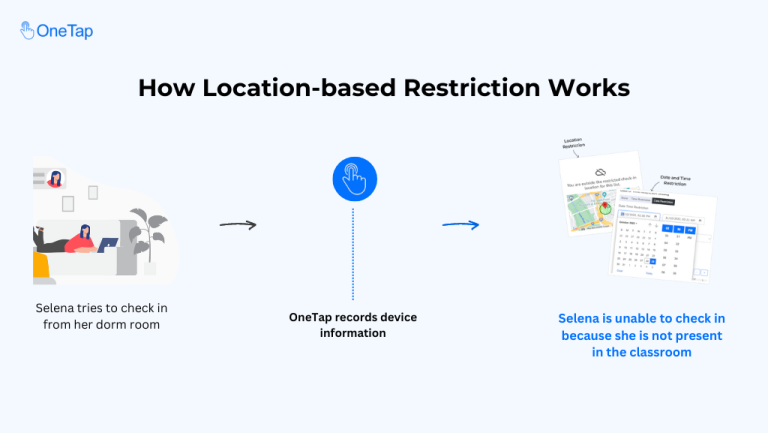
3. Time-Based Restrictions for Accurate Attendance Windows
What about students who miss class and decide to check in at midnight? Well, this is very common. After all, students are really busy and often have a hard time with punctuality… it’s life.
This is where time restrictions shine. Establishing precise cut-off times for your class creates a tight window that aligns perfectly with your class schedule. You create a solid boundary where only legitimate check-ins are recorded on the system.
Are you tracking time for hours spent in class for accreditation requirements?
OneTap is perfect for certain curriculas, such as legal education (law classes), professional certification (electricians, plumbers, and HVAC), and healthcare education (medicine, nursing, pharmacy, and dentistry) where time tracking is essential.
Prevent Students from Copying QR Code
“What if a student simply takes a picture of the QR code and shares it with their friends since it is the same code?” This would allow others to check in without being physically present, defeating the purpose of accurate attendance tracking.
OneTap has introduced a powerful feature: Recycling QR Codes to address this issue.
Instead of using the same code every time, you may re-generate a new QR code on the spot, making it harder for students to recycle the same QR codes repeatedly.
Are you tired of those other attendance apps where that one QR code from the beginning of the semester keeps getting passed around everywhere? With OneTap, you have the complete power over your attendance process.

Finally, The Attendance App That Improves Class Participation — Not Just Marks Them Present
Ready to simplify your teaching experience?
Sign up for free and give it a try today.
It’s Definitely Time to Ditch Paper Sign-in Sheets
As we move into a world of digital attendance and with check-in restriction features, the classroom landscape changes dramatically—for the better. The days of struggling to manage piles of sign-in sheets and second-guessing attendance records are over.
With the confidence that each check-in is as genuine as it gets, educators can channel their energy into what truly matters: bringing back the in-person energy into the classrooms.
- Accuracy in attendance tracking isn’t just a win against student plagiarism; it’s a game-changer for academic integrity and reviving the in-person learning experience.
- Online automated attendance systems save 10-15 minutes at the start of each class, so you can dive right into teaching without the hassle of manual roll calls.
- Grades reflect real effort and participation, providing a transparent, merit-based system that students and educators can trust.
- Compliance with institutional policies and regulations becomes a breeze, with digital trails offering clear evidence of adherence to standards.
- Your classes will run more smoothly with an online attendance system as your enrollment increases
- In-person attendance brings more energy to the classroom, making it a more lively and engaging place. It helps students learn better and strengthens their connections with each other and with their teachers.
- No more excel chaos, asking your TAs to manually key in attendance records from paper sign-in sheets into Excel spreadsheets.
Free from the hassles of manual tracking, find more time to craft engaging, thought-provoking lectures.
In minutes, you can eliminate hours of recurring and tedious manual administrative tasks — and enhance the educational experience, making every class a step towards excellence.

What about FERPA and My IT Director?
When it comes to student data, privacy isn’t just a priority—it’s a responsibility. As school and university administrators, protecting student privacy is a top priority.
FERPA is serious, but since we only ask for the basics—first name, last name (optional), and email address (optional)—you may not fall under its boundaries.
Student ID numbers may be imported to create a check-in process based on codes instead of names, but you may decide to provide partial ID numbers (e.g., the last five digits or a sub-combination).
You get to decide what student information is imported into OneTap, you can keep it as simple or as advanced as you like.
*It is always a good idea to consult with your university’s IT director and legal team for official answers and any legal advice.
You can use OneTap without any complicated approval process with IT directors, custom hardware, or expensive grading and LMS integrations.
Focus on what matters most—providing a safe and supportive learning environment, not the technical integrations, programming, and layers of configurations.
We respect your data. As a US business with databases and servers in the United States (AWS / North Virginia US East) and a paid software subscription, we are not in the business of selling your data.
Your data is protected and kept safely. You get to decide when to delete your account, and your data will go with it.
Is Your LMS Enough for Attendance Tracking?
Blackboard Ultra™, Canvas®, or another LMS for core attendance?
You might notice that your school’s LMS software is fantastic for grading and being a centralized database, but, as our users tell us, they lack a 10x check-in process.
“They’re great for managing courses and grades but don’t give you a modern, sleek, flexible, and fast attendance tracker.”
- Too Rigid:
They don’t adapt well to different check-in methods, such as QR codes, self-check-in links, QR passes (individual QR codes), kiosks using iPads, check-in codes, signatures, surveys, etc.
- Manual Work:
You still mark attendance by clicking and opening up tables and grids; you still have to transfer the sign-in records from paper sign-in sheets by hand.
- Limited Features:
It is easier for students to cheat when there are no advanced features like device verification, IP address, or location restrictions.
- No Real-time Updates:
Attendance data isn’t always available in real-time, making it challenging to track who’s actually in class at any given moment.
Blackboard and Canvas are trademarks of their respective owners. Disclaimer: OneTap, One Tap, Inc. and any other tools mentioned in this article are not associated with Blackboard or Canvas. There is no official affiliation or endorsement between OneTap and the respective owners of these products.
How OneTap Works with Zapier and JotForm
Zapier™ Integration:
If you’re keeping track of student information in a Google Sheet™, Zapier™ can automatically sync that data with OneTap. This means no more manual data entry — everything updates automatically, saving time and reducing mistakes.
You can also connect 100+ apps that work with Zapier to OneTap for a seamless data import and export.
JotForm™ Integration
OneTap makes attendance tracking a breeze for events like school fairs or university entrepreneurship seminars if you’re using JotForm.
When students register through JotForm, their details are automatically added to OneTap. This way, you can track attendance without adding student profiles again — everything is done for you. It’s perfect for keeping campus event attendance organized and hassle-free.
Why Professors Love OneTap Attendance App
“After trying other solutions, OneTap’s reliability and ease of use made it an instant favorite,” the educator shared.
What sets OneTap apart is its seamless blend of technology and user-friendliness, which makes it a hit among professors.
Stacey, a Pamplin School of Business at Virginia Tech University professor, mentioned she’s been recommending OneTap to everyone at her university.
“I have another professor at my school who was talking about attendance, and he’s, he would literally, I told him what I was using. He was like, oh, I want to use it too.”
“Also, it’s free for students!”
“We really don’t want our students to pay extra for the tools they need for class. You know how some apps charge for a semester license? That just adds to their costs.” – Stacey, Professor at the Pamplin School of Business at Virginia Tech University.
Ultimate OneTap Attendance Guide For Professors
FAQs
You should be on the safe side with FERPA, because we only ask for basic information: the student's first name, last name, and an email ID to prevent duplicate entries. You don’t have to input grades or any personally identifiable information that FERPA bounds.
*It is always a good idea to consult with your university's IT director and legal team for official answers and any legal advice.
OneTap is pretty flexible and programmable with Public APIs and a public Zapier integration. Book a demo to learn about custom integration and see if OneTap will integrate with your LMS.
You may ask students check-in with an online self-check-in link and record attendance in parallel from online classes done on Zoom.
Ready to take control of your classroom with confidence in 2024?
Book a demo call to learn about the success stories of university professors from Yale, Virginia Tech, Gonzaga, and others.
Finally, Find Who's Really in Classroom with Proxy-Proof Attendance
Discover how this innovative tool can make your attendance tracking as straightforward and stress-free as possible.
