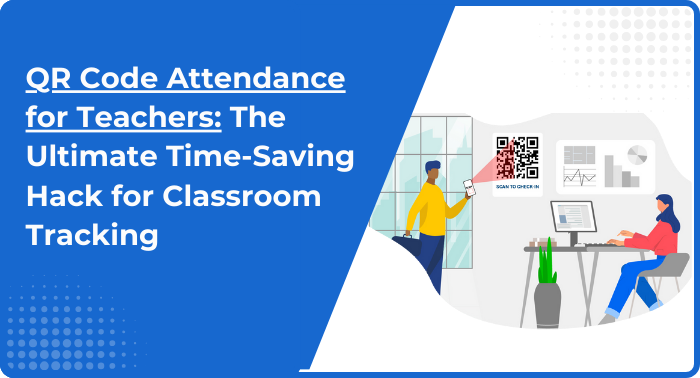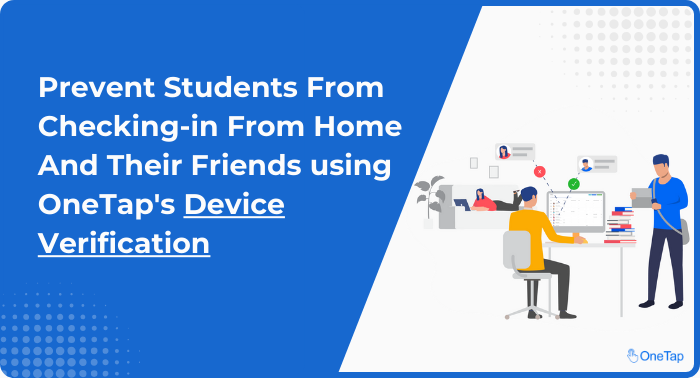Free Attendance Sheet Template for Google Sheets (2026 Update)
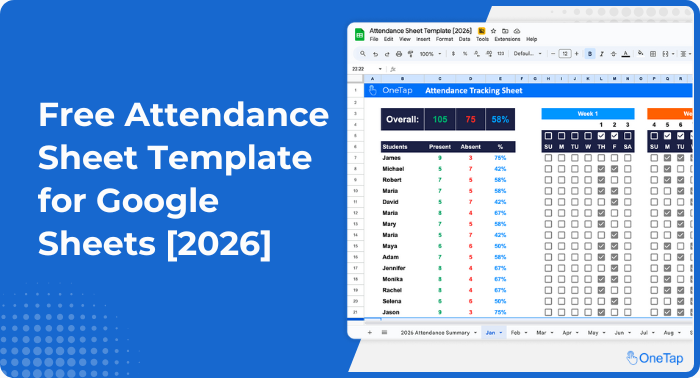
Google Sheets attendance template provides a free, simple, and efficient way to track attendance.
Whether you’re managing students, employees, or event participants, this template includes customizable features, real-time collaboration, and automated calculations to streamline your attendance management process.
Free Attendance Template in Google Sheets
This free attendance sheet template is designed to make attendance quick and easy for teachers, tutors, coaches, and more.
Open the Attendance Tracking Spreadsheet Template, go to ‘File’ > ‘Make a copy’, and create your own version.
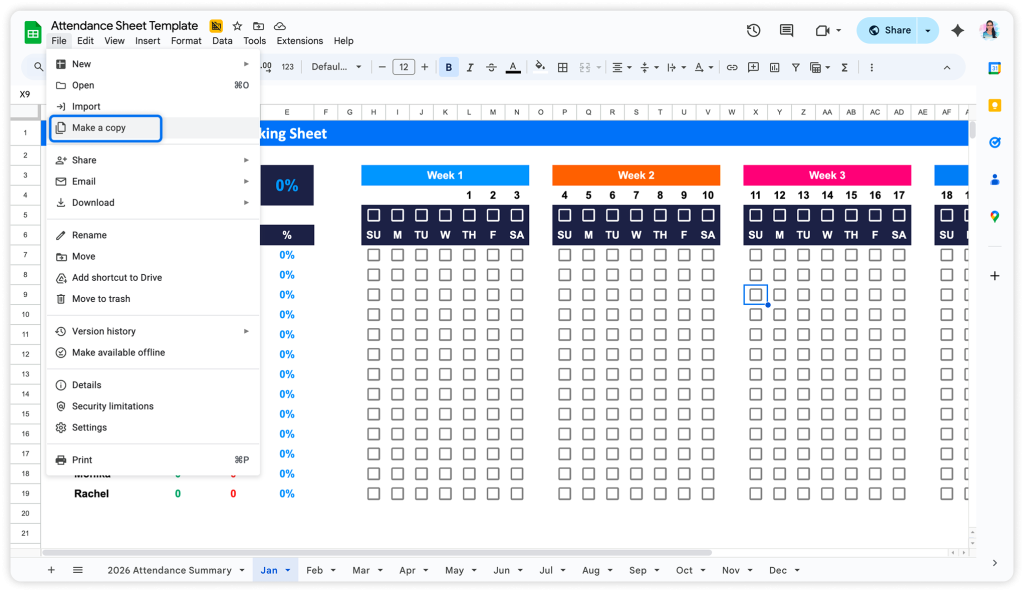
How to Use the Attendance Template in Google Sheets
Here’s a quick guide on how to use our attendance sheet template in Google Sheets:
Step 1: Enter Student Name
Enter the name of each student.
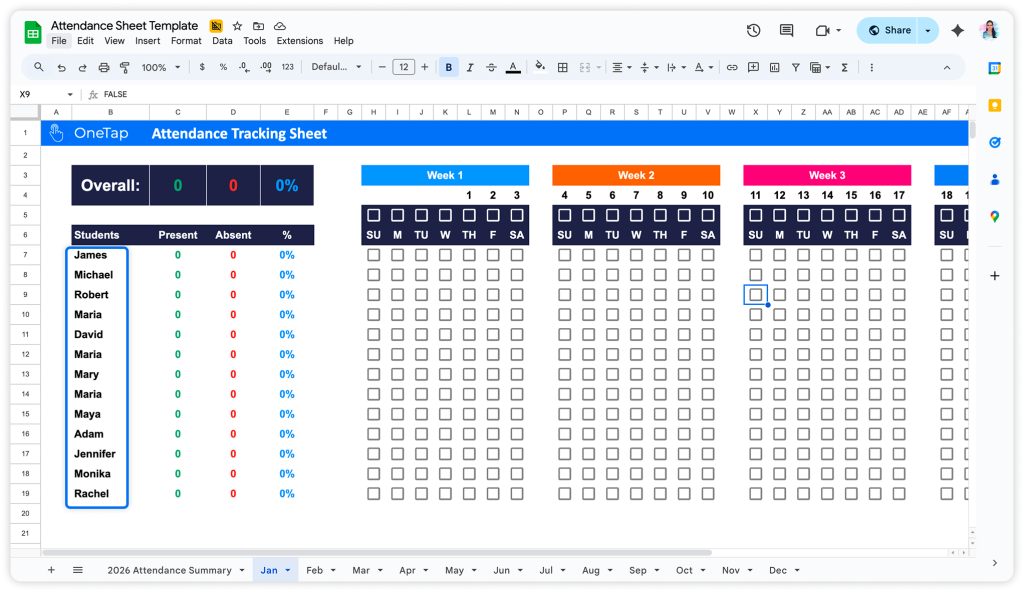
Step 2: Mark Attendance Under the Date Columns
Each column represents a day of the week. To mark a student as present, click on the appropriate attendance column.
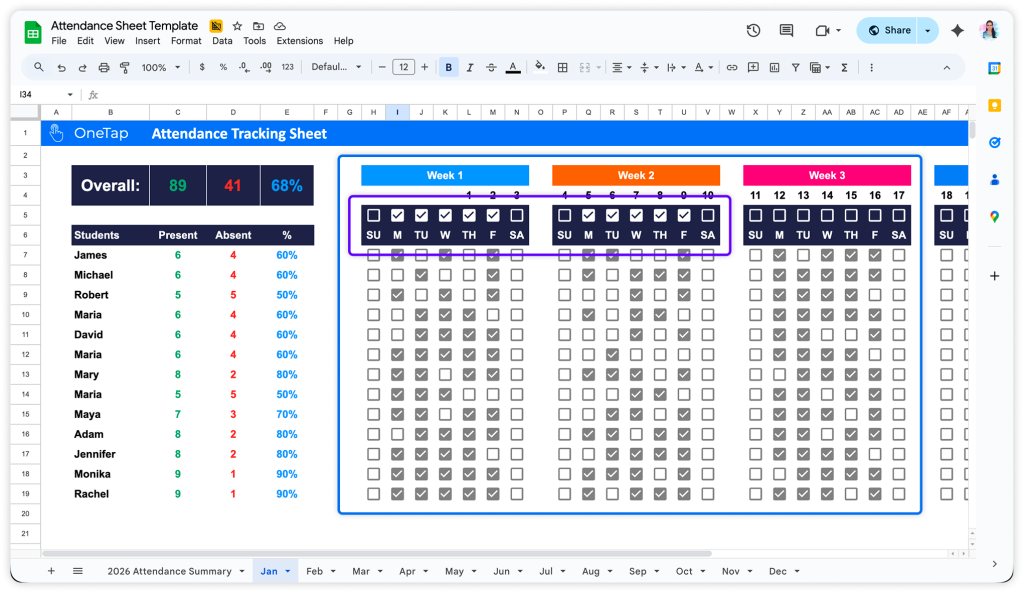
Step 3: Instant Calculations of Attendance
All present, absent, and percentage numbers are calculated automatically and you get the overall numbers for everyone listed at the top.
Select the day checkbox for which you want to track attendance to update the overall numbers.
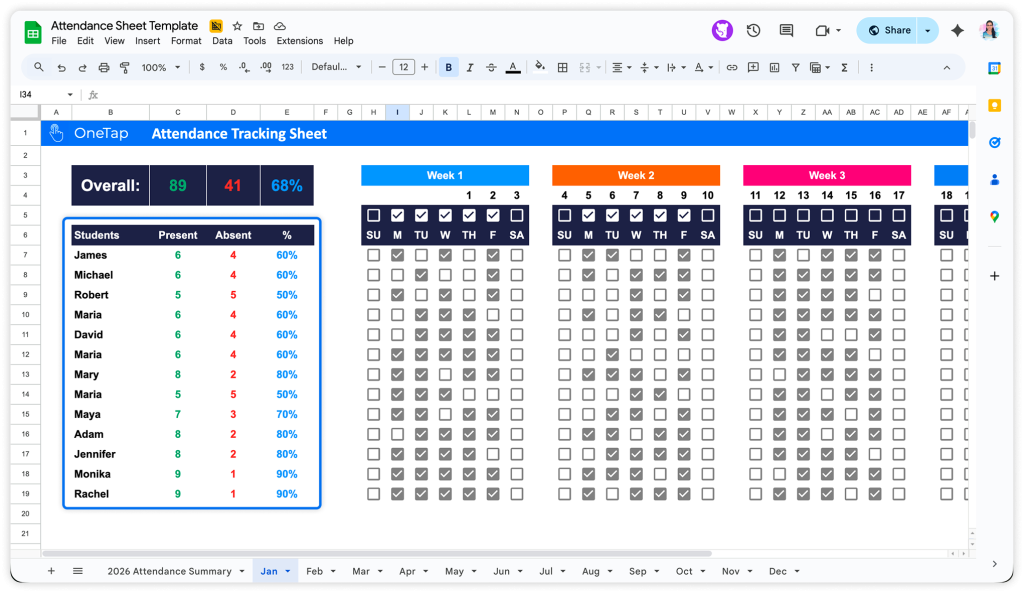
Step 4: Add Unlimited Students with Auto-Update Formulas
You can add as many students as you want by copying and pasting the last row. All formulas update automatically. Once the new entries are added, update the ‘Students’ column with their names.
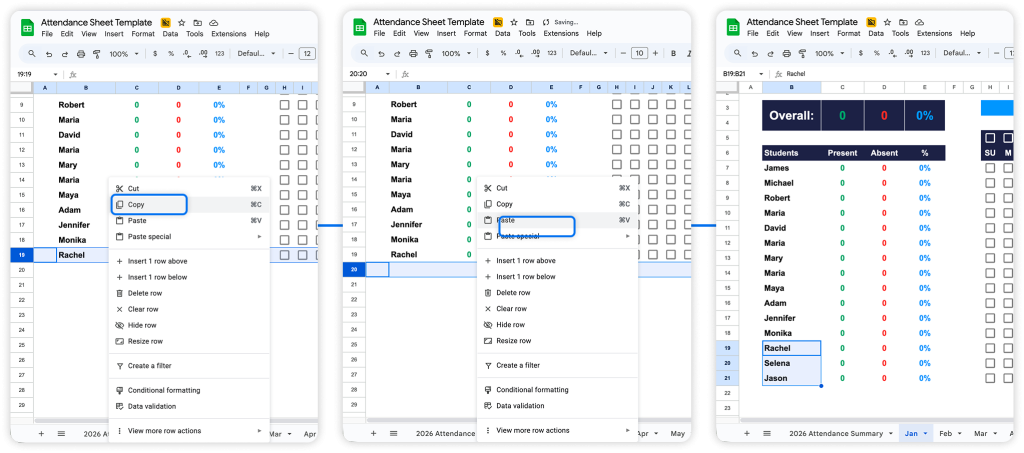
Step 5: View Attendance Summary
Within the 2026 Summary tab, the template auto-fills data for the initial ten entries. Add more records by duplicating the last row and updating the names in the same order as the monthly sheet.
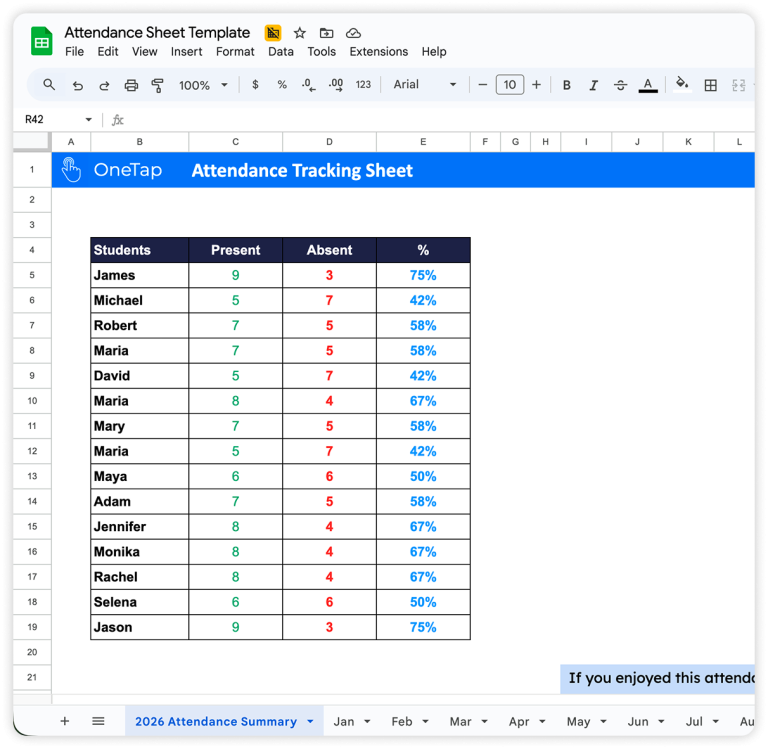
Get Free Attendance Template
Related Articles
Work Less, Automate More
Streamline student attendance management with the OneTap attendance app. It is a modern, swift way to ensure accuracy and save 1+ hours daily. Sign up now and simplify attendance tracking for free!