QR Code Attendance for Teachers: The Ultimate Time-Saving Hack for Classroom Tracking

Gone are the days of paper-based roll calls. Today, technology offers a more efficient solution: QR code attendance.
This system allows teachers to track student attendance quickly and accurately. It’s as simple as students scanning a QR code when they enter the classroom.
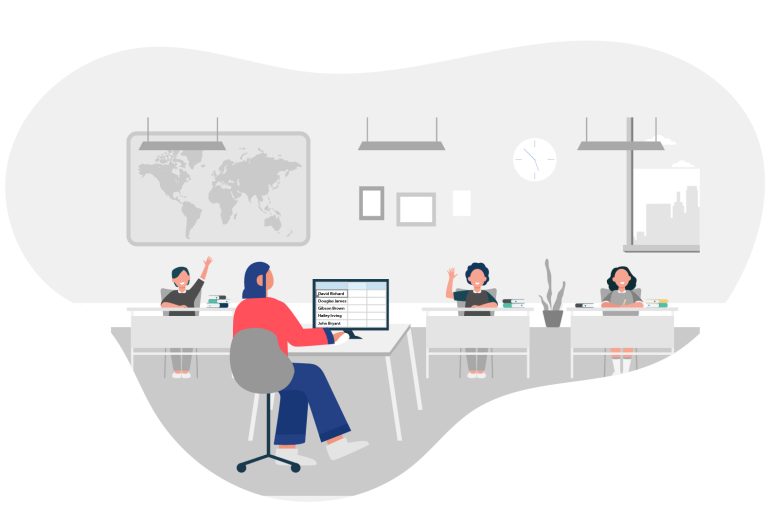
This article will answer these questions and more. It’s a comprehensive guide to QR code attendance for teachers.
Whether you’re a tech-savvy educator or a beginner, this guide will help you understand and use QR code attendance effectively.
The Evolution of Attendance Tracking
Attendance tracking has come a long way from the traditional roll call. Teachers used to spend valuable time calling out each student’s name and marking their presence on paper.
With the advent of digital technology, this process has been streamlined. Now, attendance can be tracked with a simple scan of a QR code, saving time and reducing errors. This is a significant step forward in classroom management technology.
What is QR Code Attendance?
QR code attendance is a modern, digital method of tracking student presence in class. It involves using a unique QR code that students scan upon entering the classroom.
This method is simple and efficient. Here’s how teachers use QR codes.
You can implement a QR code check-in system in two main ways.
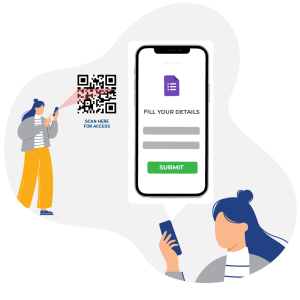 For recurring classes, generating unique QR code IDs for each student is more effective. This ensures accurate tracking and simplifies the process for both students and teachers.
For recurring classes, generating unique QR code IDs for each student is more effective. This ensures accurate tracking and simplifies the process for both students and teachers.
Click here to read How to create personalized QR codes using Google Forms™
Alternatively, if you prefer a completely hands-off approach, you can deploy QR codes at the entrance of the space.
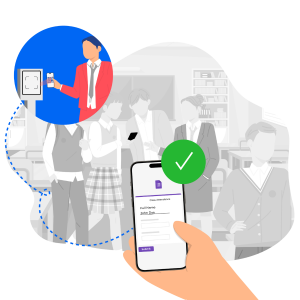
Attendees can scan the QR code and enter their attendance information directly, streamlining the check-in process without requiring additional oversight.
Click here to discover step-by-step guide to create QR code attendance with Google Forms™
Benefits of QR Codes in Classrooms
Moreover, it reduces the need for paper, contributing to environmental sustainability. It also promotes student accountability and engagement.
Here are the key benefits:
Easy for Students to Fast Class Check-ins
Scanning a QR code takes seconds with any smartphone or tablet using a third-party app or camera. Instead of typing long web addresses, students can scan the QR code to access the attendance sheet immediately on their devices.
This eliminates the need for teachers to go back and forth after each submission on their tablet, streamlining the attendance process.
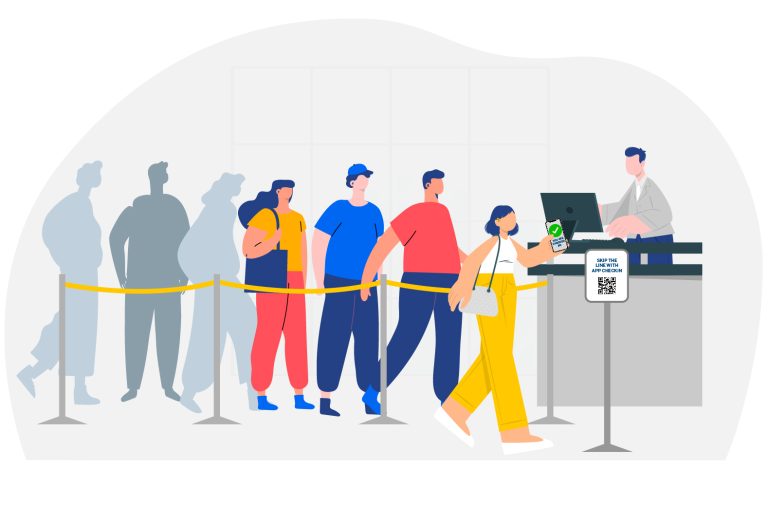
Completely Customizable
In terms of appearance, QR codes can be customized with unique colors, shapes, and frames, making them more engaging, especially for younger students.
Ability to Edit and Update QR Code Later On
Setting Up QR Code Attendance in Your Classroom
Setting up QR code attendance in your classroom is a straightforward process. It involves choosing the right attendance app, creating your QR codes, and integrating the system into your classroom routine.
Here are the steps to set up QR code attendance:
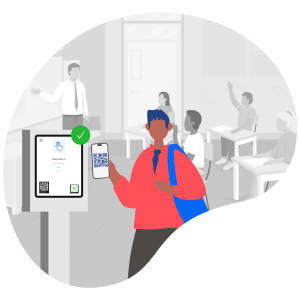
- Choose an attendance app that supports QR code attendance tracking.
- Create a unique QR code for each class or session.
- Display the QR code for students to scan when they arrive.
- Use the app to track attendance and generate reports.
Choosing the Right Attendance App
The first step is to choose an attendance app. The app should support QR code scanning and be easy to use.
Check if the app has the option to create unique QR passes for each student. This will save you a lot of time, and with this feature, we can track recurring classes.
Consider the app’s features. It should offer reliable scanning, data security, and good customer support.
Also, consider the cost. Some apps are free, while others require a subscription.
Creating and Customizing Your QR Codes
Customize your QR codes to make them visually appealing. This can make the process more engaging for students.

Integrating QR Code Attendance with School Management Systems
Most attendance apps offer integration options with popular school management systems. This means you can automatically sync attendance data with student records.
Remember to check the privacy and security features of the integration. It’s crucial to ensure student data is protected during this process.
See OneTap Attendance App’s transparent pricing plans, click here.
Privacy and Security in QR Code Attendance Systems
When using QR code attendance, privacy and security are paramount. It’s essential to choose an attendance app that prioritizes these aspects.
The app should have robust data encryption and secure storage. This ensures that student data is safe from unauthorized access.
Also, consider the app’s data handling policies. They should comply with local and international data protection laws. This will help maintain students’ and parents’ trust and confidence.
Overcoming Common Challenges with QR Code Attendance
Like any technology, QR code attendance can present some challenges. However, with the right strategies, these can be easily overcome.
Some students may need access to a device to scan QR codes. Schools can address this by providing shared devices or an iPad kiosk system to scan every student’s unique QR code.
Here are some other common issues and their solutions:
- QR code not scanning: Regularly check and clean the printed QR codes. Also, ensure the scanning device’s camera is functioning well.
- Student non-compliance: Encourage students to scan the QR code by incorporating it into their routine. Explain the importance of attendance for their academic record and participation.
- Limited classroom time: Place QR codes at the entrance or outside the classroom to save valuable classroom time. This allows students to check in as they arrive, minimizing disruption.
- Managing large classes: Use multiple QR codes in different areas to avoid bottlenecks and ensure all students can check in quickly. Consider assigning student leaders to assist with the process.
Why Do Most Teachers Prefer QR Code Attendance?
Teachers also appreciate the convenience of QR code attendance. One teacher shared, “It’s a game-changer. I can focus more on teaching and less on administrative tasks.”
QR code attendance technology’s benefits can truly enhance classroom management and teaching efficiency.
Here's why QR Codes are a teacher's best friend for attendance:
No More Wasted Time on Roll Call:
Attendance Done Right, Every Time:
Ditch the Paper Pile:
Empower Your Students, Simplify Your Day:
A Solution for Every Classroom:
Save Your School Money:
Ideas for Using QR Codes in the Classroom
To effectively integrate QR codes into your classroom, focus on the most impactful uses that enhance engagement, streamline tasks, and improve learning experiences.
Here are the top ideas:
Easy Video and Link Access
Add QR codes to worksheets for quick access to supplementary videos or websites. This simplifies the process for students, especially younger ones or those with learning difficulties, by reducing the need to type long URLs.
Classroom Management
Streamline administrative tasks using QR codes for attendance tracking, homework collection, and grade access. This saves time and reduces errors, allowing you to focus more on teaching.
Interactive Bulletin Boards
Use QR codes on bulletin boards to link to additional information, videos, or images. This makes bulletin boards more engaging and gives students easy access to extended learning materials.
Scavenger Hunts
Create educational scavenger hunts using QR codes. Place these codes around the classroom or school to guide students through clues or tasks, making learning fun and interactive.
Reading and Literacy
Use QR codes for books to link to summaries, author interviews, or related activities. This integrates technology into literacy efforts and makes reading more interactive.
Parent Engagement
Use QR codes during parent-teacher conferences or school events. Parents can scan codes to view presentations, watch classroom videos, and access important school information, improving communication and involvement.
Implementing these QR code strategies can enhance students’ and teachers’ overall classroom experience.
The Future of Classroom Technology and QR Code Attendance
Innovations in QR code technology and attendance apps will further enhance its usability and efficiency. The future is indeed bright for QR code attendance in education.
