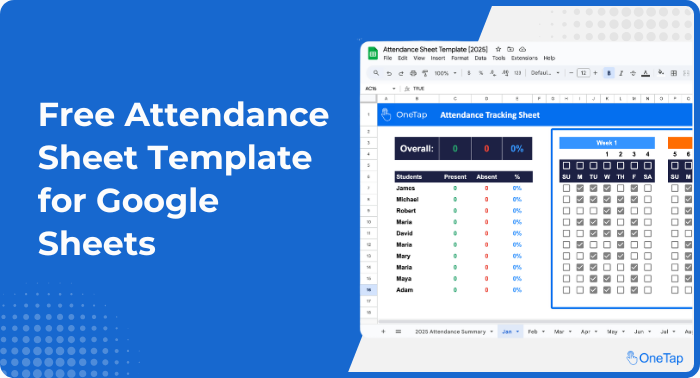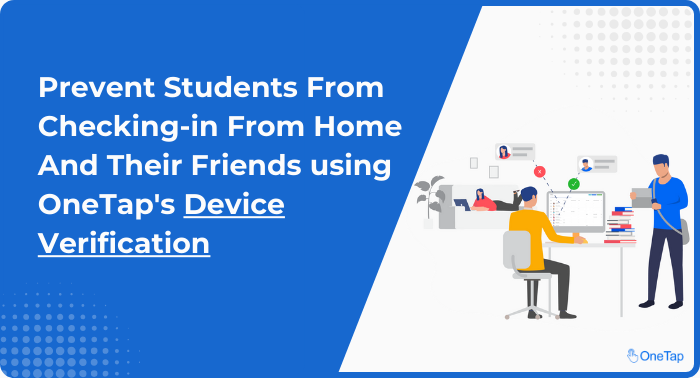Free Excel Attendance Tracker Template for Teachers
Free Attendance Tracker Excel Template
This free Excel attendance sheet template is designed to make attendance quick and easy for teachers, instructors, coaches, and more.
Download the Excel Attendance Template, and start tracking class attendance right away.
How to Use the Attendance Sheet in Excel
Here’s a quick guide on how to use our attendance sheet template in Excel:
Step 1: Add Student Name
Update student names and/or add new student entries by copying the last row.
Step 2: Mark Attendance
Each column represents a day of the month. To mark a student as present, enter ‘1’ to mark present and enter ‘0’ to mark absent.
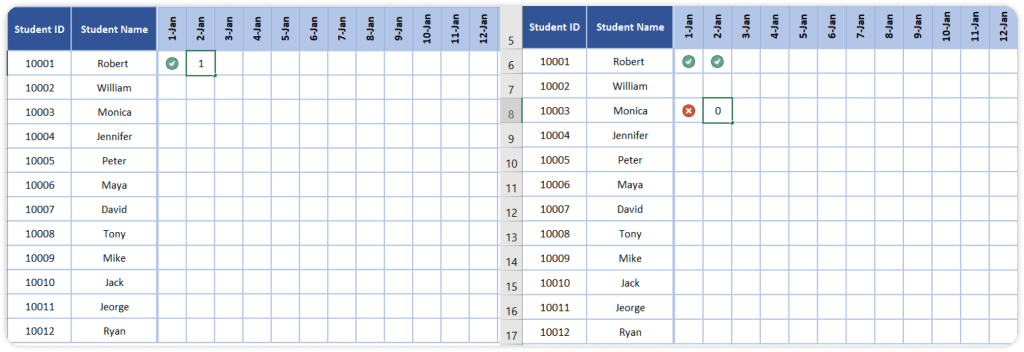
Step 3: View Present Counts
All present, and absent numbers are calculated automatically and you get the overall present numbers for everyone in the ‘Present Counts’ column.
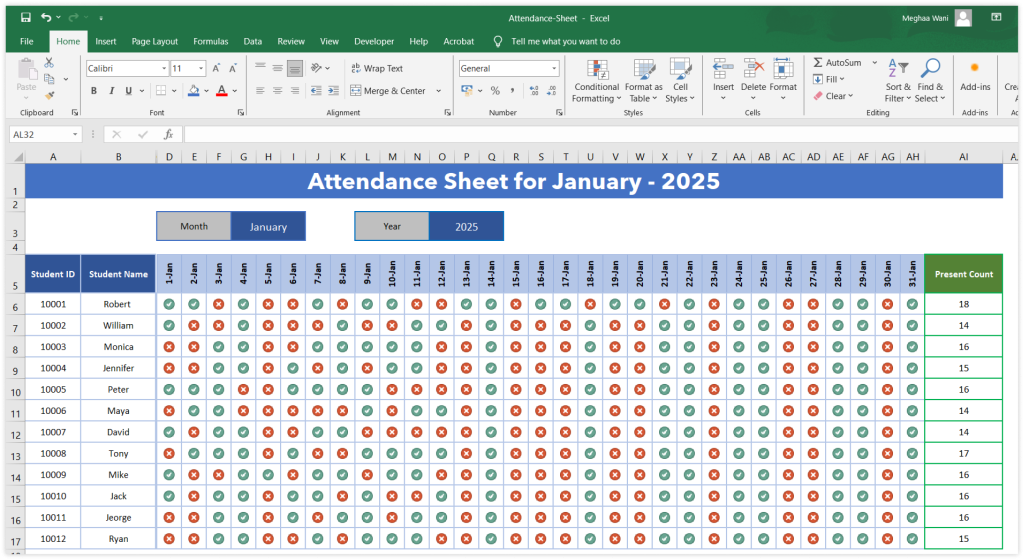
Get Free Excel Attendance Template
Related Articles
Work Less, Automate More
Streamline student attendance management with the OneTap attendance app. It is a modern, swift way to ensure accuracy and save 1+ hours daily. Sign up now and simplify attendance tracking for free!