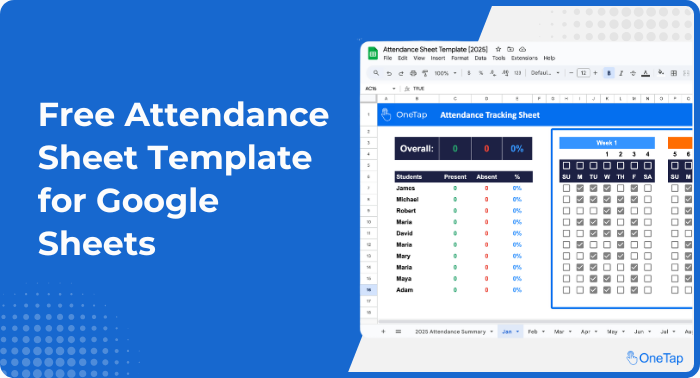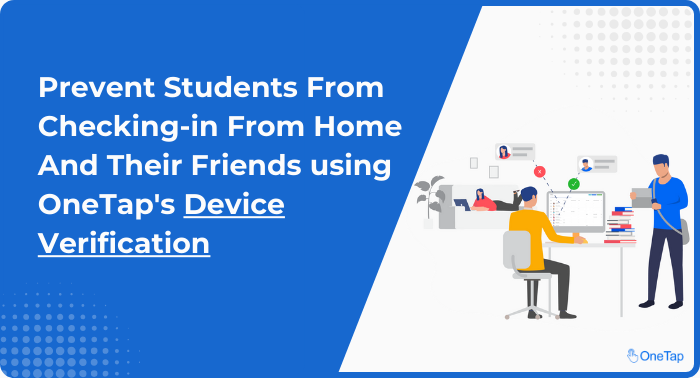How to Generate Grant-Winning Attendance Reports in Minutes (Not Weeks)
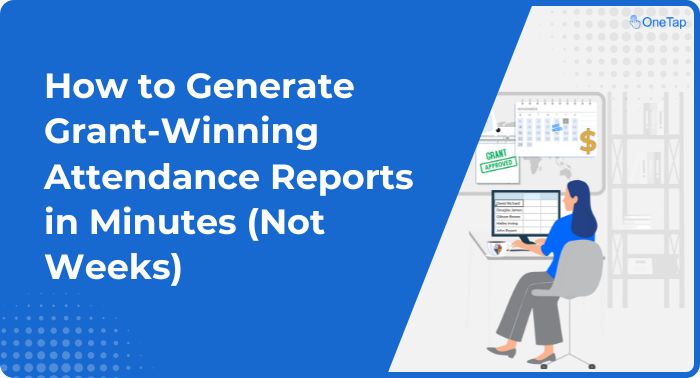
Are you constantly asking yourself, “What’s the fastest way to get attendance reports for my grant application?” You’re not alone.
If you’ve ever scrambled to compile attendance data for a grant application, you know the struggle. Paper logs go missing. Spreadsheets get messy. Manually reconcile check-in data from a dozen Forms. And when funders ask for proof of impact, you’re left stitching together a story from scattered records.
Here’s the truth: grant submission deadlines are coming, and you need to prove your program’s impact with hard numbers. Your funding hinges on generating a detailed, accurate report showing who participated, how often, and for how long.
Whether you’re managing a youth program, an after-school initiative, or even applying for grants for graduate school, prep programs, accurate attendance data is essential for strong grant writing.
That old, error-prone process doesn’t just steal hours from your staff; it creates weak data that won’t stand up to scrutiny. Ultimately, relying on paper is a massive risk to your organization’s financial stability.
It’s time to shift from paperwork stress to proof-of-impact. The solution isn’t better spreadsheets; it’s automatic, digital generation.
Why Spreadsheets Cost You Funding
Grantmakers and auditors don’t just want to know what you do; they want to see verified proof of participation. Specifically, they are looking for data that is:
1. Auditable: Did a real person check-in at a real time?
2. Comprehensive: Who attended Program A vs. Program B?
3. Measurable: What were the total participation hours over the last quarter?

Manual data collection trips up non-profits in three major ways:
- The Compliance Clock: You spend days trying to cross-reference sign-in sheets, making the final report late or rushed.
- The Inaccuracy Trap: Errors creep in when staff read messy handwriting or mistype a time into a sheet. Inaccurate data can lead to a failed audit.
- The Cost of Time: Every hour a Program Manager spends on data entry is an hour not spent serving clients or polishing the next grant writing proposal.
When a grant is on the line, you need a system that delivers audit-ready attendance reports for grant applications instantly.
How Attendance Reports Win Grants
| Programs | Grant Requirement | How OneTap Reports Help You Win | ||
|---|---|---|---|---|
| Youth Mentoring / After-School | Proof of required contact hours (e.g., 60 hours per student) and student retention rates. | Generates a report showing total contact hours per student, proving you met the deliverable. | ||
| Workforce Development | Documenting visitor progress toward a time goal (e.g., 100 hours of training) required for tuition reimbursement or even grants for graduate schools prep programs. | Provides a list of participants who successfully completed the necessary training duration, validating milestone payments. | ||
| Community Health / Wellness | Tracking recurring attendance to justify program scalability and long-term impact on a target population. | Shows a clean, unduplicated count of individuals served, plus their average frequency of attendance over the grant period. | ||
| Volunteers / VISTA | Documenting volunteer hours dedicated to a specific federally funded program or project deliverable. | Creates time-stamped logs of when volunteers clocked in and out for a specific grant-funded task, ensuring compliance. | ||
| Emergency Shelter & Housing | Prove the number of Bed Nights or Service Units delivered to a specific population (mandatory for HUD/federal funds). | Auto-Calculates Cumulative Time to provide instant eligibility reports for funding release. | ||
| 1:1 Case Management / Therapy | Fidelity and Duration of private, individual sessions (e.g., legal aid, therapy minutes). | Provides Time-Stamped Session Records to ensure audit-ready proof of 1:1 service delivery. | ||
| Arts & Cultural Programs | Interactive Lessons | Educators delivering dynamic, adaptive presentations | ||
If you can’t quickly and confidently show the Who, When, and How Much of your program’s impact, securing renewed funding becomes a true risk. Digital attendance tracking removes the risk.
How to Generate Quick Attendance Reports for Grant Applications in Non-Profits
For too long, non-profit managers have been forced to choose between serving their mission and drowning in grant paperwork.
That ends now.
OneTap is the best attendance solution built to make grant success a certainty and free your team from paperwork, transforming simple check-ins into the verifiable data that wins grants.
We take the anxiety out of the audit trail, ensuring every moment of service is accurately recorded, automatically calculated, and instantly ready for submission.
How It Works: From Check-In to Report in 3 Steps
1. Set Up Your Digital Check-In System
Getting started is easy and requires zero specialized hardware. You can deploy the OneTap attendance system across your organization in minutes, ensuring staff, volunteers, and participants can check-in quickly and compliantly.
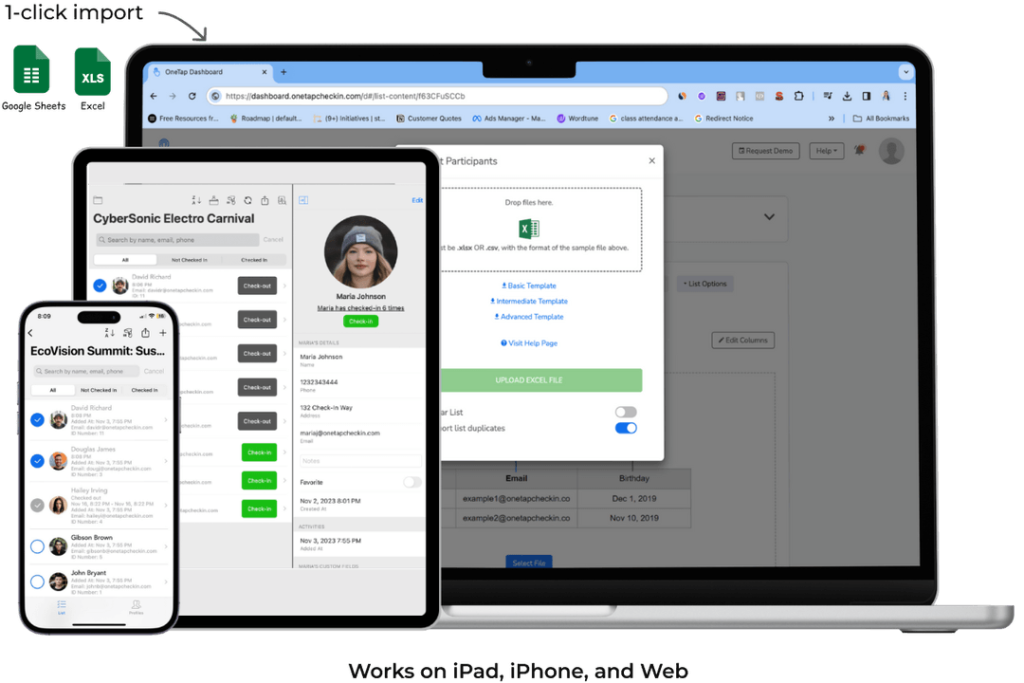
- Download the OneTap Check-in App (iOS app) and instantly turns your existing iPad into a secure check-in Kiosk for self-service check-ins at your front desk.
- Use the Web Dashboard App to manage programs, participants, and reports on any browser.
- Deploy the system wherever you need it; from the main office to an off-site community center. All data flows securely back to a single dashboard for unified reporting.
2. Track Attendance in Real-Time
Once your system is live, every check-in is logged instantly—no paper, no delays. OneTap offers multiple check-in types to match your program’s needs:
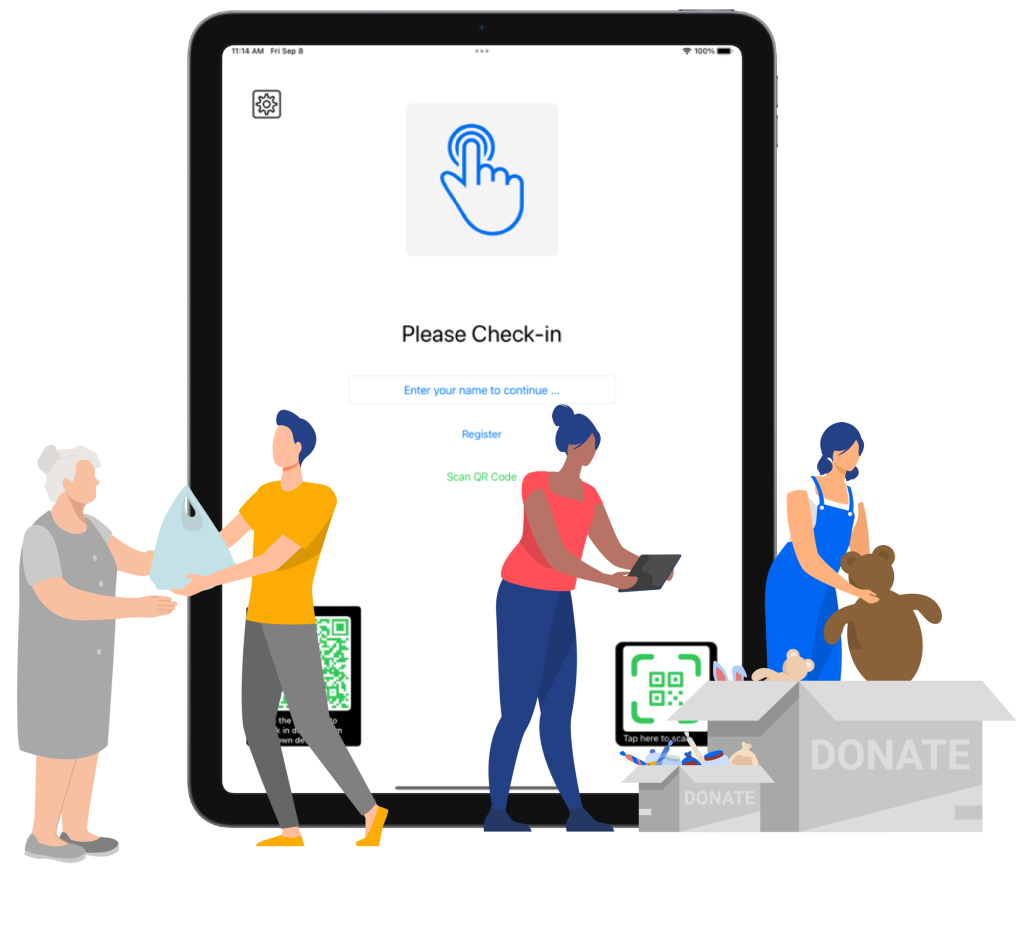
- QR Code Check-In: The fastest, most accurate way to log attendance. Participants simply scan QR code from their own device.
- Signature Capture: Required for compliance? Collect digital signatures directly with check-in to meet legal and programmatic mandates.
- Photo check-in: Enhance security and prevent proxy check-ins by requiring a quick photo to the participant's record.
- Survey Check-In: Immediately prompt participants to answer a quick survey question upon check-in or check-out, capturing essential, real-time feedback on well-being or program relevance.
- Participants can check themselves in using Visitor App to streamlined check-ins for returning attendees.
3. Export Your Audit-Ready Reports Instantly
When it’s time to submit a grant application, OneTap makes reporting effortless. You can generate attendance reports by:
- Program or funding stream
- Date range or event type
- Participant engagement level
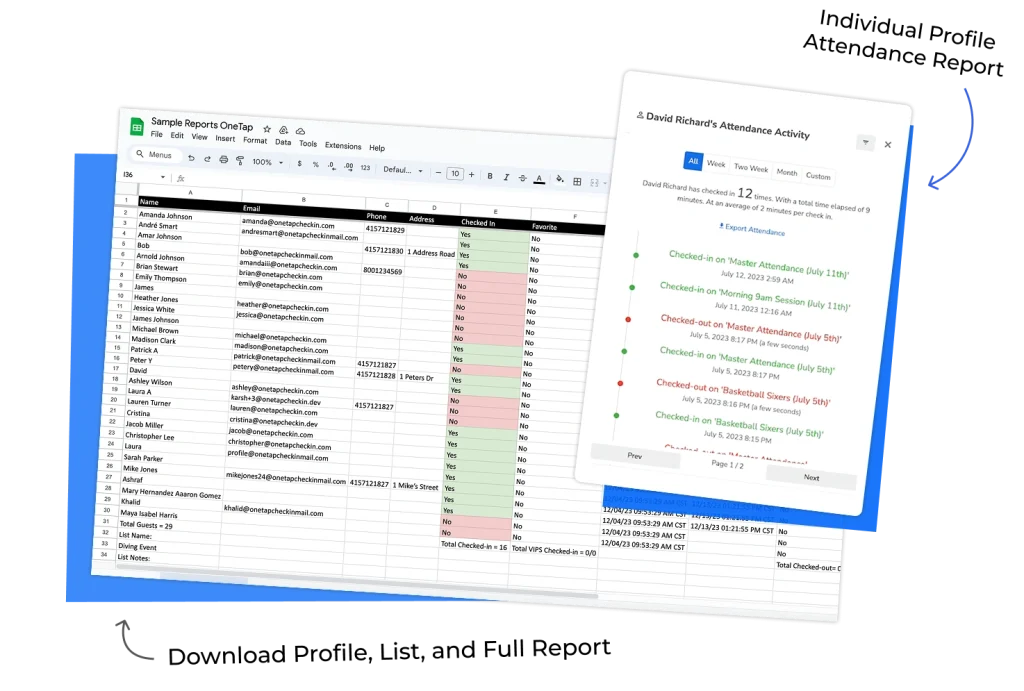
These reports include verified attendance logs, frequency summaries, and demographic breakdowns, exactly what fundraisers want to see.
Whether you’re applying for federal grants, foundation support, or graduate school outreach funding, OneTap helps you prove your impact with confidence.
Audit-Ready Data: Cut Your Reporting Time from Days to Minutes
The fastest path to a funded future is using a dedicated non-profit attendance tracking solution like OneTap Check-in and Attendance App. It turns every participant check-in into a verifiable data point, ready for reporting the moment they tap in.

Here’s how a OneTap digital attendance system transforms your reporting process:
✅ Instant, Verified Participation Logs
With a quick tap on a kiosk, a staff tablet, or even a participant’s own QR code, every check-in is instantly logged. No more chasing down paper sign-in sheets or trying to decipher messy handwriting.
Here’s what you get with every check-in:
-
Clean Participant Records
Say goodbye to typos and duplicate entries. Each entry is tied to a unique profile, so your attendance data is clean, consistent, and ready to report. -
Precise Timestamps
Every check-in is digitally time-stamped the moment it happens. No edits. No backdating. Just reliable data you can trust. -
On-Site Verification
Location tracking confirms that participants were physically present, perfect for programs that require proof of attendance for grants or audits.
All of this lives in your secure cloud dashboard, so you can pull up program participation reports anytime; whether you’re prepping for a grant application, a board meeting, or a funder check-in.
📊 The Instant Audit Totals You Need
Grant reports demand specific metrics, like total service hours or unduplicated counts. Trying to tally this in a spreadsheet is a recipe for errors and long nights.
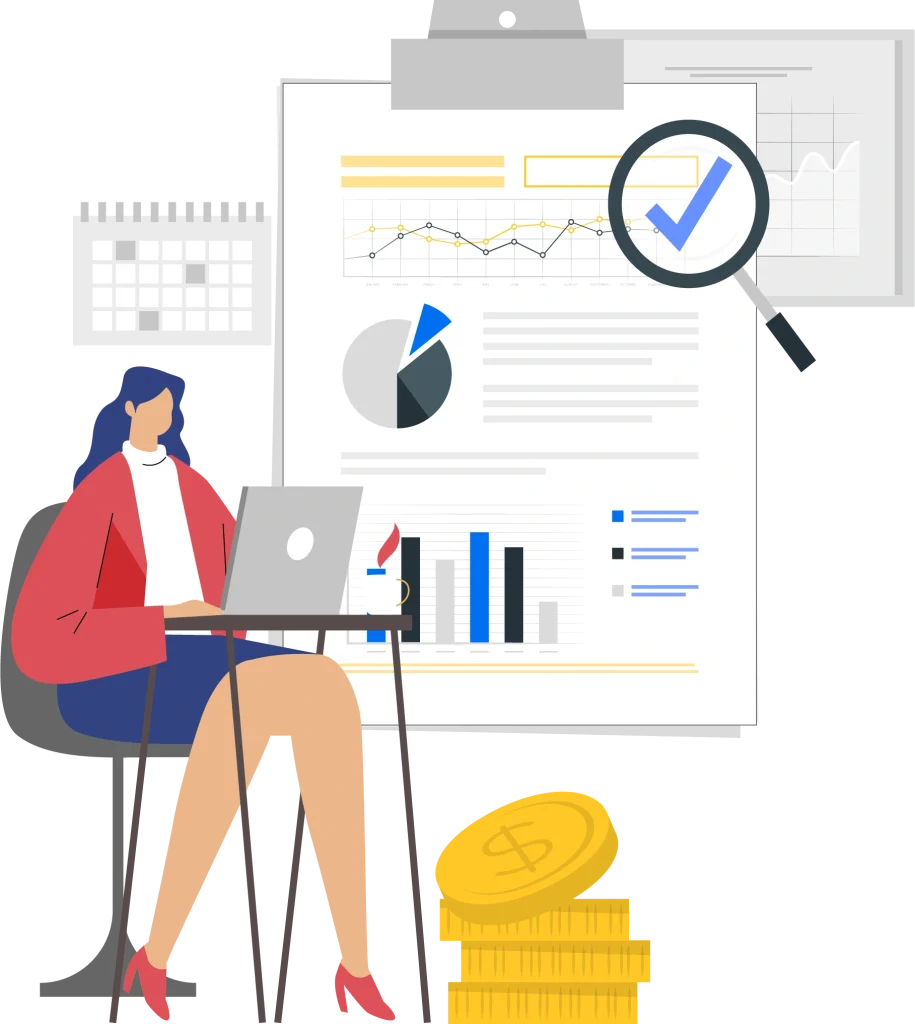
-
Total Program Hours
Automatically sums up the time between check-in and check-out for every participant. -
Unique Participant Count
Instantly gives you the total number of unique individuals served, eliminating data duplication errors that can jeopardize compliance. -
Frequency of Visit
Tracks the number of times a visitor attended a specific program or site, providing accurate insight into program stability and long-term engagement.
💰 Close Your Grant With a Single Click
You’ve gathered the verified attendance, and the system has auto-calculated the totals. The final step? Getting that data into the exact, customized report your funder demands.
Forget manually copying figures into a separate template. OneTap’s dashboard allows you to filter and customize your data to meet those hyper-specific grant requirements:
-
Customized Data Views:
Easily pull reports based on the criteria that matter most to your application; whether that's filtering by a specific funding period like "Show attendance for the Q3 funding period" or isolating a specific service, "Show attendance only for the ESL class, not the Job Training". -
Proof of Consistency:
Instantly generate reports that highlight demographics served, and program consistency that strengthen your case for future funding. -
Audit-Ready Export:
With accurate attendance records, simply export it as a clean PDF or a detailed Excel file, ready to be attached directly to your submission.
This audit-ready attendance data doesn’t just meet requirements; it makes your impact clear, compelling, and easy to fund.
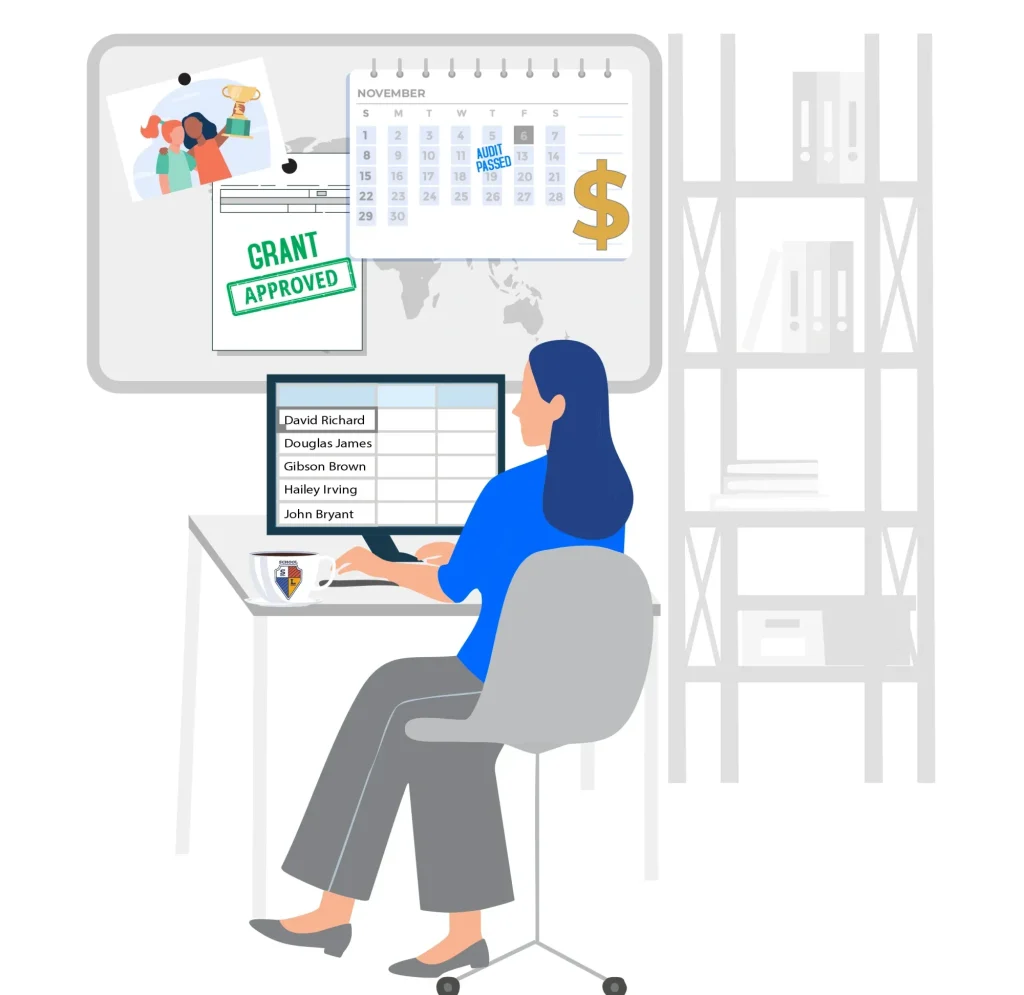
🏆 Real Impact: What Non-Profits Are Saying
Non-profits using OneTap have reported:
⏳ 70% less time spent on reporting
📃 No more manual errors and missing data
💵 More successful grant renewals
🚀 Improved staff accountability with real-time logs
👉 See How OneTap Generates Your Next Grant Report Instantly! →
Stop Proving, Start Doing
Your non-profit’s impact is too valuable to be held hostage by clunky attendance processes. By switching to digital, you stop wrestling with spreadsheets and start confidently demonstrating impact with data that’s clean, verified, and ready for your next grant submission.
Ready to cut grant reporting time from days to minutes?→ Sign Up for Free
Ready to Simplify Your Grant Reporting?
If your team is spending hours compiling attendance logs, it’s time to upgrade. With digital check-in tools, you’ll spend less time on paperwork and more time making an impact.